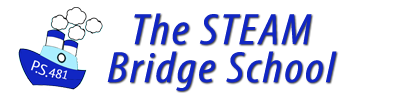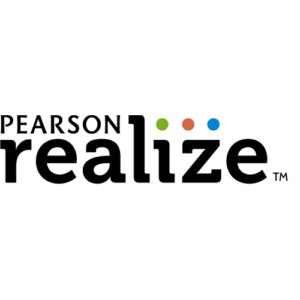On this pages you will find directions on how to gain access to your google email, google classroom and google meet. This will help students to be able to communicate with their teachers until school resumes.
Email address for students
Every student has an email address and they have been added to their personal google classroom.
To be able to access your child's username and password, click on this link .
This will take you to a page where you will be asked for your child's OSIS or Student ID number (this can be found on their report card) and their DOB. Once you enter the information, you will be given your child's username and then asked to create a password
This username and password will give students access to the student's GSuite apps which they will need for remote lessons, namely, Meet, Classroom, Drive with Docs and more. It also gives them access to Teachhub, a space where many resources are available for students.
If you have any questions, please contact us at (903) 884-5671
<